Dropbox
Dropbox is one of the best cloud storage providers, offering 2GB of storage space in its free plan. However, it provides up to 2000GB of space in its smallest plan at very affordable rates. Dropbox specializes in cloud storage, making it an ideal choice for both individuals and teams who want to store anything in the cloud.
You can connect Dropbox with ServerAvatar to store backups of your sites or databases. Here's how you can do it:
Step 1: First, log in to your ServerAvatar Account.
Step 2: You'll see the option Integration on the left-hand sidebar of the ServerAvatar dashboard. Click on Integration, then select Cloud Storage.
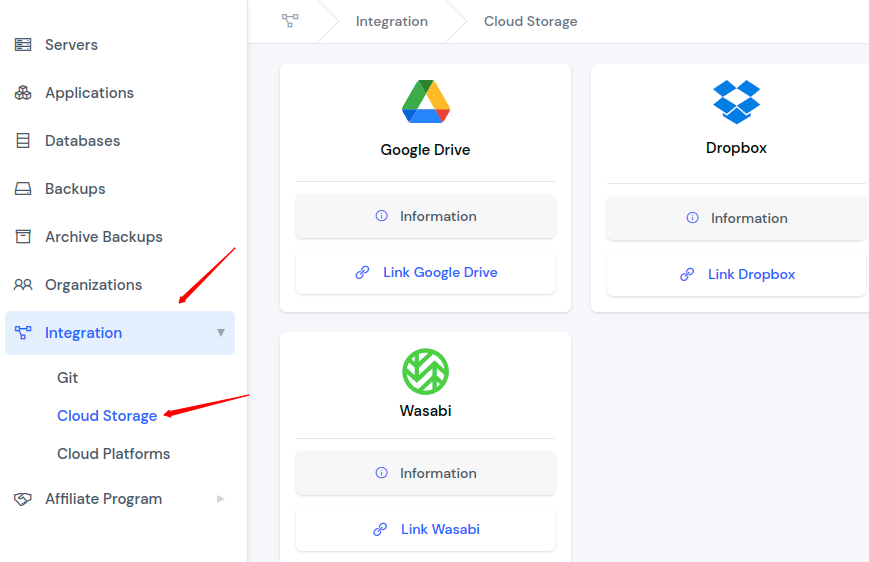
Step 3: Click on Link Dropbox.
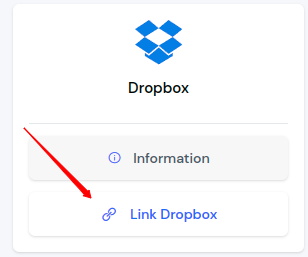
Step 4: If you're not logged in to your Dropbox account, it will ask you to log in first. Once you're logged in, you'll see a screen like the following image. Click on the Allow button to authorize ServerAvatar to create a backup in your Dropbox account.
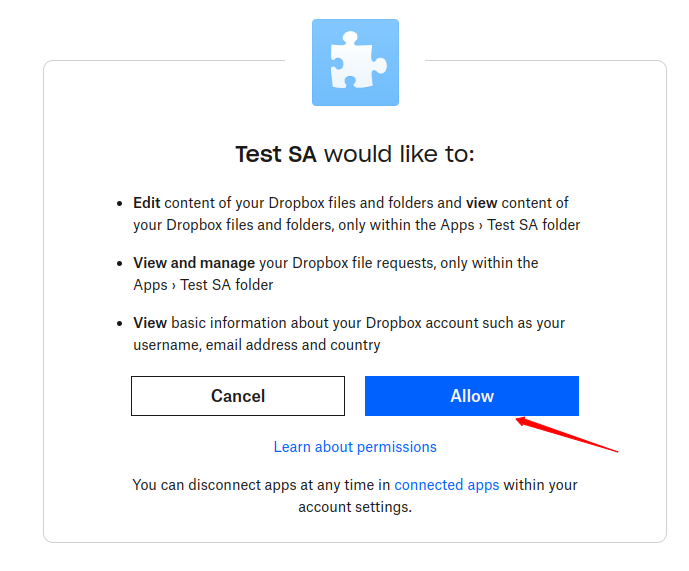
That's how you can connect your Dropbox with ServerAvatar.